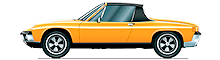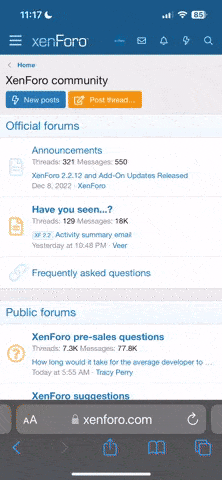daz parker said:FRZ 911 said:daz parker said:This week i bought a full 911 so the buying will start now!
Can't let you away with that fella. :hand: here it comes.......
:useless:
I've not read how to post photos yet
Daz, Photobucket doesnt work any more so I save a pic to my desktop then click on the attach pic in the post find the pic in my desktop then resize it to smaller than 600 pix as there is a size limit on the forum , if it posts with no pic or pic upside down etc its too big I then check it on preview if ok then post . :thumb: