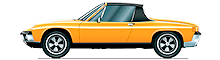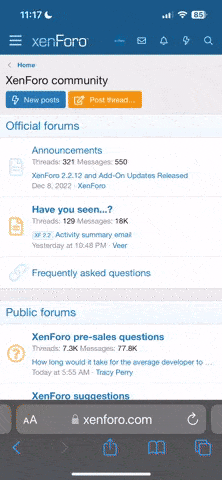Last weekend I fitted a Dension 500s BT to my 996 turbo and thought I'd share the instructions. It's a fairly simple install but the Dension instructions are too general and very confusing so I thought I'd put together this guide.
I have a PCM2 with Bose and a CD changer in the bonnet. The Dension unit mimics the CD changer and so it is a prerequisite that your head unit is programmed to know about the CD changer.
Fibre optics
If you've not worked with fiber optics before think of them as hose pipes with flowing water. In the Porsche you want the 'water' (light) to flow from the head unit to the amplifier to the CD changer (which is looped out) then back to the dashboard through the Dension unit and then finally back to the head unit. Like hose pipes you don't want to kink them so any curves have to be quite big, say, 5cm radius.
Keeping existing CD changer:
I bought the dual FOP version of the Dension as it was advertised as being able to keep the existing cd changer... While this is true it is very difficult to do in the Porsche as it would mean routing a pair of fibre optic cables from the frunk through the bulk head and to the Dension unit. I figured that since I have access to any music I want via my phone there isn't much point in keeping the CD changer so I took it out. My advice is to do the same and only buy the single FOP version which is a bit cheaper.
Instructions.
Step one. Loop out the CD changer.
Open the bonnet, when facing the front of the car to the left hand side of the CD changer is a 10mm bolt. You will have to bend the plastic a bit to see it. If you undo this bolt the CD changer should come loose and can be pulled up through the hole... However not realising this I removed the internal plastic bits under the bonnet which made life a lot easier. Once the CD changer is removed disconnect the power cable (just pulls out) and the fiber cable (there is a plastic catch in the connector).
Then take the fiber connector apart. There is a white plastic part that pokes out from the underside. The fiber cables are released by firmly pulling them out of the connector.

In the kit from Dension there is a plastic part to join the two ends together. You will need to cut back the cloth tape around the fiber cables so that you can get a decent radius.

If you were keeping the CD changer you now need to route very long fiber cables through the bulkhead and into the back of the dashboard. I didn't do this as it looked like a difficult job so I can't advise.
Step two. Remove the head unit.
Remove the 'horseshoe' from around the head unit. This feels quite brutal but 'simply' slide something thin and plastic (I used bicycle tire levers) under the two bottom halves and pull.


Then disconnect all the connectors from the back - they all pull off and are colour coordinated so you don't need to remember which is which.

Next remove the head unit. Get a tea towel or similar to rest it on when it's out. Apparently you can slide the head unit out of it's housing but I couldn't do it so I removed the surround. Do this by pulling out the vents, again these just pull out after a bit of protest.

Then undo the four torx screws in the plastic surround. The head unit can now be released. I found that I couldn't pull mine very far as the fiber connection was very short. Simply reach behind and disconnect it. rest the head unit on the tea towel on the passenger seat.

Step three. Tap into the power.
The Dension unit requires a non switched live, the head unit has a non switched live feed which I tapped off using splice connectors. There are two thick ish wires going to the back of the head unit one is red and the other brown. Red is the 12v feed. Use the splice to connect the 12v feed to the Dension power cable and the earth to the earth. I did mine live... it's probably not a good idea to do that but it meant I could quickly check I had a decent connection with the multi meter as there is no indication that it has worked and has power until the dension has the fiber connections in place. Despite it being a non switched 12v feed there is little current draw until it receives an optical signal.
Step four. Wire in the fiber optic cables and test.
This is where it gets a little bit complicated. As mentioned earlier the fiber connection to the head unit was very short so I used the female connector from the Dension kit to create an extension cable. I can't remember exactly how the cables arrived but some had connectors and some were loose. There were four fiber wires and you need three for this install. The existing fiber connector that goes to the head unit has an arrow for the in and an arrow for the out 'flow'. As described earlier you need the light to flow from the head unit to the amp then back to the dension in then out and back to the head unit. All the connectors have arrows on them so as long as you observe each one when making up the connectors you can't go wrong... that said I messed it up a couple of times
Once it is all connected it should look like the following diagram:

or

Set the DIP switches as per the Dension instructions, 1 & 2 on, 3 & 4 off, 5 & 6 on.
Next connect the power to the Dension and attach the accessories extension.
Now for the fun bit, reconnect the battery (if you disconnected) and switch on the head unit. The radio should still work as before. Connect your phone to the Dension via Bluetooth, the password is 0000, press the CD button on the head unit and play some music - it should now come out of the car speakers. Connect the microphone to the back of the Dension and make a call to test it.
I've never tried the text feature - no idea if it works
Step five. Feed the wires into the glove compartment.
Once you are happy that it works disconnect the optical connector and power from the dension unit and feed the wires through the dashboard and into the back of the glove box. Reconnect the wires to the Dension and test it again to check nothing has become dislodged.
Step six. Put head unit back in.
As they say fitting is the opposite of removal. just be careful to feed the head unit wires in so that non get crimped or snagged. Refit the vent - checking for snagged wires. Reconnect the wires to the horseshoe and clip back into place.
Step seven. Fit microphone.
Ok I haven't done this step yet looks to be a case of removing bits of interior trim and feeding the wire through up the A pillar.
I have a PCM2 with Bose and a CD changer in the bonnet. The Dension unit mimics the CD changer and so it is a prerequisite that your head unit is programmed to know about the CD changer.
Fibre optics
If you've not worked with fiber optics before think of them as hose pipes with flowing water. In the Porsche you want the 'water' (light) to flow from the head unit to the amplifier to the CD changer (which is looped out) then back to the dashboard through the Dension unit and then finally back to the head unit. Like hose pipes you don't want to kink them so any curves have to be quite big, say, 5cm radius.
Keeping existing CD changer:
I bought the dual FOP version of the Dension as it was advertised as being able to keep the existing cd changer... While this is true it is very difficult to do in the Porsche as it would mean routing a pair of fibre optic cables from the frunk through the bulk head and to the Dension unit. I figured that since I have access to any music I want via my phone there isn't much point in keeping the CD changer so I took it out. My advice is to do the same and only buy the single FOP version which is a bit cheaper.
Instructions.
Step one. Loop out the CD changer.
Open the bonnet, when facing the front of the car to the left hand side of the CD changer is a 10mm bolt. You will have to bend the plastic a bit to see it. If you undo this bolt the CD changer should come loose and can be pulled up through the hole... However not realising this I removed the internal plastic bits under the bonnet which made life a lot easier. Once the CD changer is removed disconnect the power cable (just pulls out) and the fiber cable (there is a plastic catch in the connector).
Then take the fiber connector apart. There is a white plastic part that pokes out from the underside. The fiber cables are released by firmly pulling them out of the connector.
In the kit from Dension there is a plastic part to join the two ends together. You will need to cut back the cloth tape around the fiber cables so that you can get a decent radius.
If you were keeping the CD changer you now need to route very long fiber cables through the bulkhead and into the back of the dashboard. I didn't do this as it looked like a difficult job so I can't advise.
Step two. Remove the head unit.
Remove the 'horseshoe' from around the head unit. This feels quite brutal but 'simply' slide something thin and plastic (I used bicycle tire levers) under the two bottom halves and pull.
Then disconnect all the connectors from the back - they all pull off and are colour coordinated so you don't need to remember which is which.
Next remove the head unit. Get a tea towel or similar to rest it on when it's out. Apparently you can slide the head unit out of it's housing but I couldn't do it so I removed the surround. Do this by pulling out the vents, again these just pull out after a bit of protest.
Then undo the four torx screws in the plastic surround. The head unit can now be released. I found that I couldn't pull mine very far as the fiber connection was very short. Simply reach behind and disconnect it. rest the head unit on the tea towel on the passenger seat.
Step three. Tap into the power.
The Dension unit requires a non switched live, the head unit has a non switched live feed which I tapped off using splice connectors. There are two thick ish wires going to the back of the head unit one is red and the other brown. Red is the 12v feed. Use the splice to connect the 12v feed to the Dension power cable and the earth to the earth. I did mine live... it's probably not a good idea to do that but it meant I could quickly check I had a decent connection with the multi meter as there is no indication that it has worked and has power until the dension has the fiber connections in place. Despite it being a non switched 12v feed there is little current draw until it receives an optical signal.
Step four. Wire in the fiber optic cables and test.
This is where it gets a little bit complicated. As mentioned earlier the fiber connection to the head unit was very short so I used the female connector from the Dension kit to create an extension cable. I can't remember exactly how the cables arrived but some had connectors and some were loose. There were four fiber wires and you need three for this install. The existing fiber connector that goes to the head unit has an arrow for the in and an arrow for the out 'flow'. As described earlier you need the light to flow from the head unit to the amp then back to the dension in then out and back to the head unit. All the connectors have arrows on them so as long as you observe each one when making up the connectors you can't go wrong... that said I messed it up a couple of times
Once it is all connected it should look like the following diagram:

or
Set the DIP switches as per the Dension instructions, 1 & 2 on, 3 & 4 off, 5 & 6 on.
Next connect the power to the Dension and attach the accessories extension.
Now for the fun bit, reconnect the battery (if you disconnected) and switch on the head unit. The radio should still work as before. Connect your phone to the Dension via Bluetooth, the password is 0000, press the CD button on the head unit and play some music - it should now come out of the car speakers. Connect the microphone to the back of the Dension and make a call to test it.
I've never tried the text feature - no idea if it works
Step five. Feed the wires into the glove compartment.
Once you are happy that it works disconnect the optical connector and power from the dension unit and feed the wires through the dashboard and into the back of the glove box. Reconnect the wires to the Dension and test it again to check nothing has become dislodged.
Step six. Put head unit back in.
As they say fitting is the opposite of removal. just be careful to feed the head unit wires in so that non get crimped or snagged. Refit the vent - checking for snagged wires. Reconnect the wires to the horseshoe and clip back into place.
Step seven. Fit microphone.
Ok I haven't done this step yet looks to be a case of removing bits of interior trim and feeding the wire through up the A pillar.