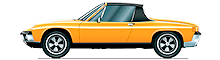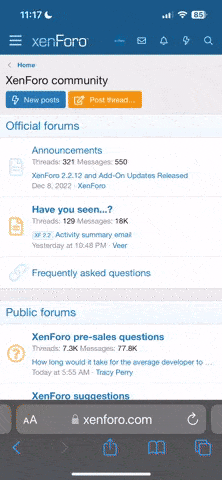When driving in a fog last weekend I turned off the PCM display to reduce glare and really liked it. It gave the car a lovely old school feeling and made the analog dash dials really stand out and allowed me to appreciate the subtle lighting in the cabin. :thumb:
It was also super restful so I can see me wanting to turn it off a lot. Anyone found a quick way to do it? I was hoping I could do it via voice control but no cigar. Then I wondered if it was one of the setting pushed to the 1 an 2 button on the door, as I could use them to turn it off but no cigar. :?:
It was also super restful so I can see me wanting to turn it off a lot. Anyone found a quick way to do it? I was hoping I could do it via voice control but no cigar. Then I wondered if it was one of the setting pushed to the 1 an 2 button on the door, as I could use them to turn it off but no cigar. :?: