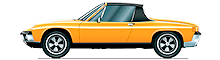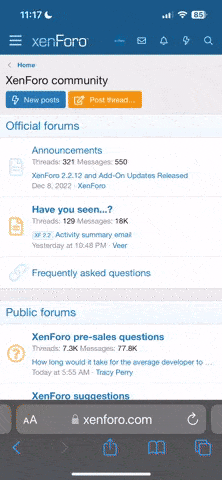Although I've just posted this in my REN 993 blog, I thought it might appeal to a broader audience, so here you are.
This will work for anyone with a Becker HU and a Becker iPod Kit:
I was determined to find a good way of streaming music from my iPhone to Becker Head Unit as plugging it onto the end of the iPod lead in the glovebox is a PITA. Also, I sometimes use my iPhone as Sat Nav and whilst the audible directions are good, it's much better to have the screen visible.
Initially I tried a dockBoss air and nearly aborted as it wouldn't work with the HU on iPod setting. I packaged it up to return to Amazon but it was niggling me so reopened the package and gave it one last go.
Under the Becker Indi Pro's settings (hold down the SOUND button for 2 seconds and scroll to the second set of menus), it's possible to select 'AUX on' which sets the iPod interface to AUX mode.
dockBoss air plays great through this. However, all of the HU's iPod functionality is disabled and the display only shows 'AUX' which is a bit frustrating. A cheap solution though at £26.90:
http://www.amazon.co.uk/CableJive-Wireless-Bluetooth-including-SoundDock-Black/dp/B004XMMSZG
Now repackaged and will be returned to Amazon tomorrow !
Enter the Viseeo tune2air WMA1000 which arrived today.
Box empty as dongle is now in the car

I plugged this little beauty onto the end of the Becker iPod Kit lead.
It's nicely finished and a little bigger than the dockBoss air.

It paired very quickly with a default 0000 pin.
On an iPhone 5S (not sure about others) you can have more than one item connected by bluetooth simultaneously. Here you can see the HU and tune2air connected:

Once paired (takes about 15 - 20 secs to connect) a blue light indicates success. You can then close your glovebox and forget about it. I'd be wary to just leave this connected all the time as even with the ignition off the blue light remains on so it is obviously permanently drawing power. I leave my car on trickle charge so perhaps it doesn't matter :?:
Absolutely all the functionality you'd expect from connecting your iPhone /iPod directly to the lead is replicated by bluetooth. HU shows as it would and all the buttons and controls work.
This was from Spotify:

This was radio streaming via TuneIn Radio:

Sound quality seems fantastic. I sync my music in Spotify on Extreme (320 kbit/s) and I am more than happy with the sound quality via bluetooth. I did not compare back to back so there is a chance it's not quite as good - however I don't think you'd be disappointed.
I bought mine from www.viseeostore.com for £69.99 but have since noticed they are on eBay for a tenner less :sad:
Oh well - my loss...
ETA: This solution should work for any HU with an iPod lead attached. I just can't be sure as haven't tested.
This will work for anyone with a Becker HU and a Becker iPod Kit:
I was determined to find a good way of streaming music from my iPhone to Becker Head Unit as plugging it onto the end of the iPod lead in the glovebox is a PITA. Also, I sometimes use my iPhone as Sat Nav and whilst the audible directions are good, it's much better to have the screen visible.
Initially I tried a dockBoss air and nearly aborted as it wouldn't work with the HU on iPod setting. I packaged it up to return to Amazon but it was niggling me so reopened the package and gave it one last go.
Under the Becker Indi Pro's settings (hold down the SOUND button for 2 seconds and scroll to the second set of menus), it's possible to select 'AUX on' which sets the iPod interface to AUX mode.
dockBoss air plays great through this. However, all of the HU's iPod functionality is disabled and the display only shows 'AUX' which is a bit frustrating. A cheap solution though at £26.90:
http://www.amazon.co.uk/CableJive-Wireless-Bluetooth-including-SoundDock-Black/dp/B004XMMSZG
Now repackaged and will be returned to Amazon tomorrow !
Enter the Viseeo tune2air WMA1000 which arrived today.
Box empty as dongle is now in the car

I plugged this little beauty onto the end of the Becker iPod Kit lead.
It's nicely finished and a little bigger than the dockBoss air.

It paired very quickly with a default 0000 pin.
On an iPhone 5S (not sure about others) you can have more than one item connected by bluetooth simultaneously. Here you can see the HU and tune2air connected:

Once paired (takes about 15 - 20 secs to connect) a blue light indicates success. You can then close your glovebox and forget about it. I'd be wary to just leave this connected all the time as even with the ignition off the blue light remains on so it is obviously permanently drawing power. I leave my car on trickle charge so perhaps it doesn't matter :?:
Absolutely all the functionality you'd expect from connecting your iPhone /iPod directly to the lead is replicated by bluetooth. HU shows as it would and all the buttons and controls work.
This was from Spotify:

This was radio streaming via TuneIn Radio:

Sound quality seems fantastic. I sync my music in Spotify on Extreme (320 kbit/s) and I am more than happy with the sound quality via bluetooth. I did not compare back to back so there is a chance it's not quite as good - however I don't think you'd be disappointed.
I bought mine from www.viseeostore.com for £69.99 but have since noticed they are on eBay for a tenner less :sad:
Oh well - my loss...
ETA: This solution should work for any HU with an iPod lead attached. I just can't be sure as haven't tested.