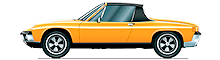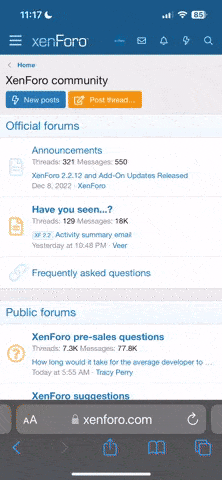Hi all,
Just swapped my 997c4s tip in for a c2s pdk and I have to say what an amazing car- ok I've only been in it for a week, but the PDK is everything I wanted it to be.
I've lost the will to live after trying to read the PCM manual, when listening to the tuner, I have 6 presets showing on the screen- these seem to change each time I go back to the tuner ( ie it could be showing (say) R4, r2,bbc London, abosolute etc etc) and next time I return to the tuner KISS will have replaced R4 - and not because it can't pick up r4. Also If I go into "station list" and choose (say) Capital - how do I add this to one of the 6 (supposed) pre set buttons on the first page?
Also, on old last car- traffic congestion showed up on PCM as a series of blue flags - in spite of pressing every traffic button on POI I can't replicate this function - I do have warning triangles denoting an accident( and clicking "details" shows more) but is there an idiots (me) guide to replicating this function?
TIA
Wayno
Just swapped my 997c4s tip in for a c2s pdk and I have to say what an amazing car- ok I've only been in it for a week, but the PDK is everything I wanted it to be.
I've lost the will to live after trying to read the PCM manual, when listening to the tuner, I have 6 presets showing on the screen- these seem to change each time I go back to the tuner ( ie it could be showing (say) R4, r2,bbc London, abosolute etc etc) and next time I return to the tuner KISS will have replaced R4 - and not because it can't pick up r4. Also If I go into "station list" and choose (say) Capital - how do I add this to one of the 6 (supposed) pre set buttons on the first page?
Also, on old last car- traffic congestion showed up on PCM as a series of blue flags - in spite of pressing every traffic button on POI I can't replicate this function - I do have warning triangles denoting an accident( and clicking "details" shows more) but is there an idiots (me) guide to replicating this function?
TIA
Wayno