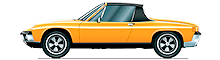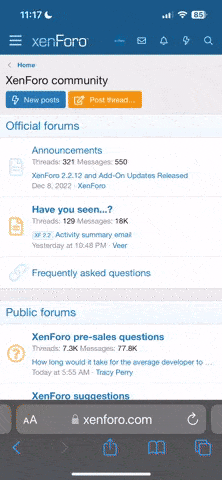The date on my PCM2.1 suddenly changed to 01/07/2000 a few weeks ago, and following a battery disconnect at the garage last weekend, then reset to 01/01/2000.
I understand the date previous reset automatically, but have seen recent info (including an email from TOMTOM regarding my old Gen1 Satnav) referring to some 'technology switch off' which sounds related, and suspect is the reason the date hasn't updated?
My question is, is there ANY way of changing the date MANUALLY on the PCM2.1 or is every PCM2.1 now going to show the wrong date from this year onwards?
Any help appreciated?
Thanks
T.
I understand the date previous reset automatically, but have seen recent info (including an email from TOMTOM regarding my old Gen1 Satnav) referring to some 'technology switch off' which sounds related, and suspect is the reason the date hasn't updated?
My question is, is there ANY way of changing the date MANUALLY on the PCM2.1 or is every PCM2.1 now going to show the wrong date from this year onwards?
Any help appreciated?
Thanks
T.