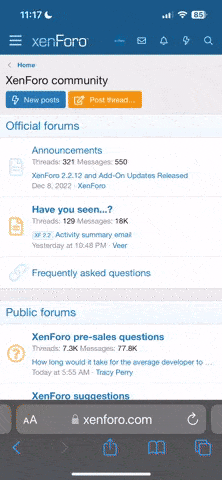Porsche 911 UK Enthusiasts Online Community Discussion Forum GB
Welcome to the @Porsche911UK website. Register a free account today to become a member! Sign up is quick and easy, then you can view, participate in topics and posts across the site that covers all things Porsche.
Already registered and looking to recovery your account, select 'login in' and then the 'forget your password' option.
You are using an out of date browser. It may not display this or other websites correctly.
You should upgrade or use an alternative browser.
You should upgrade or use an alternative browser.
Could someone take me a picture
- Thread starter Thomp1983
- Start date
glennfpayton
Trainee
- Joined
- 28 Dec 2017
- Messages
- 84
glennfpayton
Trainee
- Joined
- 28 Dec 2017
- Messages
- 84
sorry no idea why these are upside down, let me see if i can get right way up!
glennfpayton
Trainee
- Joined
- 28 Dec 2017
- Messages
- 84
glennfpayton said:sorry no idea why these are upside down, let me see if i can get right way up!
Australian spec car maybe?
glennfpayton
Trainee
- Joined
- 28 Dec 2017
- Messages
- 84
I did wonder why it was so difficult to get in and out!
Thanks guys, are there 2 types of aero skirts those are different to mine, the reason I ask is mine are fibreglass copies and they appear to kick up just after the swage line between door and arch looking at Google images shows they do kick up but not as pronounced as mine are.
I've spent the afternoon trimming and sanding them to get a line I'm happy with
I've spent the afternoon trimming and sanding them to get a line I'm happy with
glennfpayton
Trainee
- Joined
- 28 Dec 2017
- Messages
- 84
I have no idea I am afraid, my car came with the Aero kit on it so to be honest i don't know. It is a 2004 car so not sure if they changed at any point but there are some very knowledgeable people on this site whom I am sure will know 
glennfpayton
Trainee
- Joined
- 28 Dec 2017
- Messages
- 84
Thanks for sorting the picture Dermot; what was I doing wrong as they always appear to go on upside down when I post a picture.
Regards
Glenn
Regards
Glenn
glennfpayton said:Thanks for sorting the picture Dermot; what was I doing wrong as they always appear to go on upside down when I post a picture.
Regards
Glenn
glenn , they go upside down or not appear if they are too big ,there is a forum max size . I have found if I resize a pic to or smaller than 600 pixles its fine mate. :thumb:
glennfpayton
Trainee
- Joined
- 28 Dec 2017
- Messages
- 84
Cheers Philregards
Glenn
Glenn
If unsure then open the picture with Paint .. you can rotate or resize pictures very easily .. top left on the screen then just save and post .
EDIT
Right click on the picture and select open with .. then select paint when looking at it on your computer .
EDIT
Right click on the picture and select open with .. then select paint when looking at it on your computer .
That yellow ones perfect, I tried Google images but didn't see that one.
Before I cut them the arch end of my skirt finished about 10mm above the level of the swage line, you can clearly see in that picture it's to finish flush with the top of it.
Thanks.
Before I cut them the arch end of my skirt finished about 10mm above the level of the swage line, you can clearly see in that picture it's to finish flush with the top of it.
Thanks.
Similar threads
- Replies
- 5
- Views
- 643
- Replies
- 5
- Views
- 386
- Replies
- 2
- Views
- 910
New Threads
-
For Sale Porsche 911 (997) Rear Spoiler deck lid Colour Code E9 AT 2005 99751224100 midnight blue £200
- Started by 911Porsche
- Replies: 0
-
-
-
Wanted Wanted - 981 Boxster S DSC v3 sports controller
- Started by Elan362
- Replies: 0
-
-
Changing pads and discs - what else whilst there?
- Started by remarklima
- Replies: 4
-
Cup holder parts - reposted from 987 Boxster/Cayman forum
- Started by 9xxnick
- Replies: 0
Porsche Model Range
Porsche 911
Porsche 992: 2018- Porsche 991: 2011-2019
Porsche 991: 2011-2019
 Porsche 997: 2004-2012
Porsche 997: 2004-2012
 Porsche 996: 1997-2005
Porsche 996: 1997-2005
 Porsche 993: 1993-1998
Porsche 993: 1993-1998
 Porsche 964: 1989-1993
Porsche 964: 1989-1993
 Porsche Carrera 3.2: 1983-1989
Porsche Carrera 3.2: 1983-1989
 Porsche Carrera SC: 1977-1983
Porsche Carrera SC: 1977-1983
 Porsche 930 Turbo: 1975-1989
Porsche 930 Turbo: 1975-1989
 Porsche Early 911: 1964-1977
Porsche Early 911: 1964-1977

Porsche Hypercars
Porsche 918 Spyder Porsche Carrera GT
Porsche Carrera GT
 Porsche GT1
Porsche GT1
 Porsche 959
Porsche 959

Other Current Porsche Model
Porsche Taycan : (2019-0%) Porsche Macan : 2013-
Porsche Macan : 2013-
 Porsche Panamera : 2009-
Porsche Panamera : 2009-
 Porsche Cayman: 2005-
Porsche Cayman: 2005-
 Porsche Cayenne: 2003-
Porsche Cayenne: 2003-
 Porsche Boxster: 1997-
Porsche Boxster: 1997-

Porsche Legacy Models
Porsche 928 Porsche 968
Porsche 968
 Porsche 944
Porsche 944
 Porsche 924
Porsche 924
 Porsche 914
Porsche 914
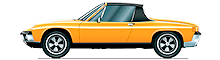 Porsche 912
Porsche 912
 Porsche 904
Porsche 904
 Porsche 550
Porsche 550
 Porsche 356 Speedster
Porsche 356 Speedster
 Porsche 356
Porsche 356