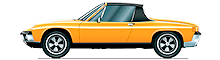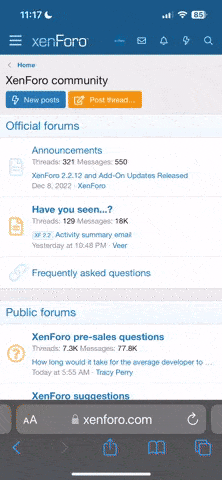Master_Betty
Silverstone
- Joined
- 26 Apr 2015
- Messages
- 148
Thought I'd start a dedicated thread for the Dynavin N6 replacement for the pcm2.
Old one regarding comparisons of different head units is here: http://www.911uk.com/viewtopic.php?t=99434&start=120
Overall I think it's great, and just blends right in. Yes, you can see the two units are different, but a non-Porsche owner wouldn't have a clue it's not Oem. Music quality is good - I suspect the limiting factors are general cabin noise and Bose amp/speakers. Certainly good enough, and I'm quick fussy with sound quality.
My first questions now I've had it a few weeks:
Does anyone know how to set up the music album art? I know it has the capability but there are various formats, some embedded to the music and others where you save a JPEG in a dedicated folder. I've tried a few things and only got as far as tagging the album/artist info but not got the embedded art to appear. It is also saved as a JPEG directly in the album folder.
The other niggle.... When I switch on the headlights, the sat nav doesn't switch into the night mode (dark colour palette). The palette is set up and the unit recognises the lights are on because the orange LEDs come on, but the mode doesn't switch. I have set the dimmer setting to auto, illumination. Ideas?
Old one regarding comparisons of different head units is here: http://www.911uk.com/viewtopic.php?t=99434&start=120
Overall I think it's great, and just blends right in. Yes, you can see the two units are different, but a non-Porsche owner wouldn't have a clue it's not Oem. Music quality is good - I suspect the limiting factors are general cabin noise and Bose amp/speakers. Certainly good enough, and I'm quick fussy with sound quality.
My first questions now I've had it a few weeks:
Does anyone know how to set up the music album art? I know it has the capability but there are various formats, some embedded to the music and others where you save a JPEG in a dedicated folder. I've tried a few things and only got as far as tagging the album/artist info but not got the embedded art to appear. It is also saved as a JPEG directly in the album folder.
The other niggle.... When I switch on the headlights, the sat nav doesn't switch into the night mode (dark colour palette). The palette is set up and the unit recognises the lights are on because the orange LEDs come on, but the mode doesn't switch. I have set the dimmer setting to auto, illumination. Ideas?