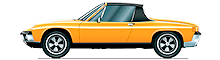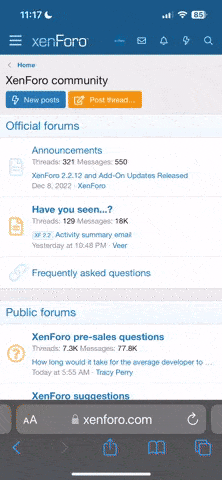yeah the way that's shown is pin 1 on the left to 4 on the right
Pin 1 goes to the the resistor and from there to the copper pad to its left, from there it goes underground and emerges at the copper pad over by the LED on the right. That LED has the top left (as shown) pin connected to the copper pad and all the other 3 solder points are common and connect to pin 4 which is the common
Pin 2 goes to the switch pad and then underground to Pin 4 (Common)
Pin 3 goes to the second resisitor and the on to the LED on the left (top contact). the bottom contact then goes underground to the common pin
Pin 4 is the common
Pin 1 goes to the the resistor and from there to the copper pad to its left, from there it goes underground and emerges at the copper pad over by the LED on the right. That LED has the top left (as shown) pin connected to the copper pad and all the other 3 solder points are common and connect to pin 4 which is the common
Pin 2 goes to the switch pad and then underground to Pin 4 (Common)
Pin 3 goes to the second resisitor and the on to the LED on the left (top contact). the bottom contact then goes underground to the common pin
Pin 4 is the common