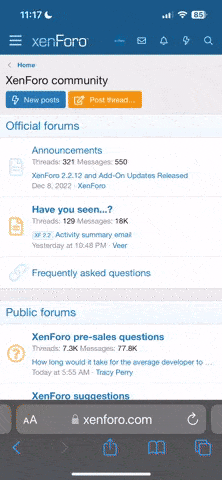If I read this correctly and your remote is the same as the OP's then you need to take what is my RED (4) cable and splice it into 2 and put both reds South of the switch and LED on the Remote, and each of the Blacks (1 and 2) go to the North of the LED and North of the Switch respectively.
Porsche 911 UK Enthusiasts Online Community Discussion Forum GB
Welcome to the @Porsche911UK website. Register a free account today to become a member! Sign up is quick and easy, then you can view, participate in topics and posts across the site that covers all things Porsche.
Already registered and looking to recovery your account, select 'login in' and then the 'forget your password' option.
You are using an out of date browser. It may not display this or other websites correctly.
You should upgrade or use an alternative browser.
You should upgrade or use an alternative browser.
Garage door opener retrofit DIY.
- Thread starter Clanky
- Start date
markiii said:yeah I thought that what I had connected,
its a silvelox door and remote but its looks like the same principle should be applicable
So have you got it working properly now?
Pin 3 does nothing.
Maxie
Yas Marina
- Joined
- 11 Mar 2007
- Messages
- 8,454
markiii said:nope think I'm going to need t hand my electronics degree back at this rate
I gave mine back a long time ago! :floor:
My switch is on order from Hatfield OPC whom reports 'there have been a backload of these orders in the last few days - what's going on?' :grin:
God knows how I am going get mine to work if Markiii can't!
~ Maxie
ok I prepare to be told I'm talking utter tosh, in fact that may even help, but..
the homelink switch when pressed connects the common (Pin 4) to both the switch (Pin2) and the LED (Pin1)
so effectively at this point all 3 are at the same polarity
so if I connect the switch pin to the high side of the PCB switch and the common to the low side of the switch it does what you would expect, remote operates
however for the LED on the switch to light (its a diode so can only be connected one way) it needs to see positive on the Switch (Pin1) and
-ve/Gnd on the common (Pin4) this is proven if I connect it in isolation
however it can't see -ve/GND on the common Pin at the point at which you press the switch because the common (Pin4) is now connected to the +ve (Pin2)
in a nutshell wtf?
hence my question about the unused Pin3 which if it was a GND for the LED would make perfect sense
I can rig it so the LED is on when you don't press the switch and off when you do (though obviously that's crap as it will kill the battery)
the homelink switch when pressed connects the common (Pin 4) to both the switch (Pin2) and the LED (Pin1)
so effectively at this point all 3 are at the same polarity
so if I connect the switch pin to the high side of the PCB switch and the common to the low side of the switch it does what you would expect, remote operates
however for the LED on the switch to light (its a diode so can only be connected one way) it needs to see positive on the Switch (Pin1) and
-ve/Gnd on the common (Pin4) this is proven if I connect it in isolation
however it can't see -ve/GND on the common Pin at the point at which you press the switch because the common (Pin4) is now connected to the +ve (Pin2)
in a nutshell wtf?
hence my question about the unused Pin3 which if it was a GND for the LED would make perfect sense
I can rig it so the LED is on when you don't press the switch and off when you do (though obviously that's crap as it will kill the battery)
Which pins do what on the Porsche switch ?
With my remote the 12v +ve is fed to one side of the switch and to one side of the LED. I have therefore taken three leads from the remote, one the common +ve, two the other side of the switch and three the other side of the LED. I have yet ot get the Porsche switch and would like to know how it is wired. Thanks.
With my remote the 12v +ve is fed to one side of the switch and to one side of the LED. I have therefore taken three leads from the remote, one the common +ve, two the other side of the switch and three the other side of the LED. I have yet ot get the Porsche switch and would like to know how it is wired. Thanks.
bertyw said:Which pin on the Porsche switch is the LED +ve ?
Pin 1
Markii - do you not just need to reverse the polarity to get the diode to light up?
My GCSE taught me better than your degree - keep it simple.
Pin 1 and Pin 2 when the switch depressed allows the current to flow through to pin 4 hence closing the circuit. All you need is +12V running in that direction to both close the circuit to the OE switch and supply +12V through the diode.
bertyw said:Would running the LED's in parallel be the problem?
I considered this, but if I forget the switch functionality for a moment and just connect the switch LED in parallel with the PCB LED it lights them both fine
Gollom122 said:You could try this.
Wire both 1 and 2 to +12v and the Common (4) to the OE switch (closed circuit side)
nope this then causes both the LEDs to be permanently lit
so having taken the switch apart for a more in depth look
heres what we have, that dead pin 3 is connected to the other LED that's sits in the switch itself,
oddly whilst its connected between pin 3 and common, applying 12v across the led does absolutely nothing

heres what we have, that dead pin 3 is connected to the other LED that's sits in the switch itself,
oddly whilst its connected between pin 3 and common, applying 12v across the led does absolutely nothing

Similar threads
- Replies
- 2
- Views
- 205
- Replies
- 5
- Views
- 634
- Replies
- 3
- Views
- 3K
- Replies
- 0
- Views
- 104
New Threads
-
PCM 1: Does my radio and sat nav from a 2002 996 have any value
- Started by martin t
- Replies: 2
-
1/18 Porsche scale model collections
- Started by Maxie
- Replies: 5
-
997.1 GT3 rear spring part number?
- Started by jayessdoubleu
- Replies: 4
-
For Sale Mobilube ptx 75w90- based near Loughborough- £11 a litre
- Started by Bigbaddog997
- Replies: 0
-
-
-
Porsche Model Range
Porsche 911
Porsche 992: 2018- Porsche 991: 2011-2019
Porsche 991: 2011-2019
 Porsche 997: 2004-2012
Porsche 997: 2004-2012
 Porsche 996: 1997-2005
Porsche 996: 1997-2005
 Porsche 993: 1993-1998
Porsche 993: 1993-1998
 Porsche 964: 1989-1993
Porsche 964: 1989-1993
 Porsche Carrera 3.2: 1983-1989
Porsche Carrera 3.2: 1983-1989
 Porsche Carrera SC: 1977-1983
Porsche Carrera SC: 1977-1983
 Porsche 930 Turbo: 1975-1989
Porsche 930 Turbo: 1975-1989
 Porsche Early 911: 1964-1977
Porsche Early 911: 1964-1977

Porsche Hypercars
Porsche 918 Spyder Porsche Carrera GT
Porsche Carrera GT
 Porsche GT1
Porsche GT1
 Porsche 959
Porsche 959

Other Current Porsche Model
Porsche Taycan : (2019-0%) Porsche Macan : 2013-
Porsche Macan : 2013-
 Porsche Panamera : 2009-
Porsche Panamera : 2009-
 Porsche Cayman: 2005-
Porsche Cayman: 2005-
 Porsche Cayenne: 2003-
Porsche Cayenne: 2003-
 Porsche Boxster: 1997-
Porsche Boxster: 1997-

Porsche Legacy Models
Porsche 928 Porsche 968
Porsche 968
 Porsche 944
Porsche 944
 Porsche 924
Porsche 924
 Porsche 914
Porsche 914
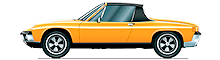 Porsche 912
Porsche 912
 Porsche 904
Porsche 904
 Porsche 550
Porsche 550
 Porsche 356 Speedster
Porsche 356 Speedster
 Porsche 356
Porsche 356