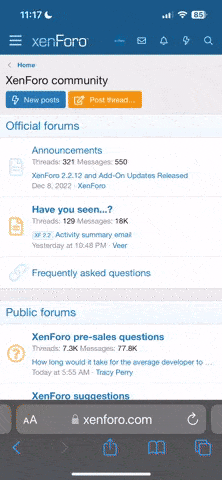I drove to paris last weekend, and I had an issue. The Navigation was always looking at england... The only way to see the France was to Zoom out.. Even when I set a destination in Paris, the mapping system was still looking at London. Does anyone know how to change this setting?? I tried but dont seem to have resolved it...
Porsche 911 UK Enthusiasts Online Community Discussion Forum GB
Welcome to the @Porsche911UK website. Register a free account today to become a member! Sign up is quick and easy, then you can view, participate in topics and posts across the site that covers all things Porsche.
Already registered and looking to recovery your account, select 'login in' and then the 'forget your password' option.
You are using an out of date browser. It may not display this or other websites correctly.
You should upgrade or use an alternative browser.
You should upgrade or use an alternative browser.
NAV problem
- Thread starter bg259
- Start date
bg259 said:No, mine is DVD, hence one disc covers all... but it does the same in the UK.. its a setting that needs to be changed,...
I believe it's your "view" of the map. In the map view (press map), press the right (round) button and the little menu appears with (among other things like "zoom") some text like "home", "destination" and "current position". Twist the knob and select the appropriate one.
Extra tip: further down in the same menu, you can select the map view in terms of "North" (i.e. up screen is always north) or "Travel" which means the map always rotates so you are travelling "up" the screen,
Hope this helps (if not, I've either not explained clearly or your GPS receiver is disconnected / broken - hope this isn't the case),
Gary.
This is from memory, as I don't have the car with me and am still getting used to the new toy.
While fiddling, I stumbled across a menu option "Country", so I think that's the way to go. At the time, I was looking to enable Voice guidance, which had been switched off. (And which I have since switched off again until I need it!).
As I recall, it took ages to find the voice guidance, as it appears under the "Main" menu options, not "Nav", as you might expect. Have a look around the menus offered under the "Main" button.
While fiddling, I stumbled across a menu option "Country", so I think that's the way to go. At the time, I was looking to enable Voice guidance, which had been switched off. (And which I have since switched off again until I need it!).
As I recall, it took ages to find the voice guidance, as it appears under the "Main" menu options, not "Nav", as you might expect. Have a look around the menus offered under the "Main" button.
PaulFCraven
New member
- Joined
- 20 Jan 2008
- Messages
- 3
DVD was from 10.2004, I think.
Similar threads
- Replies
- 7
- Views
- 2K
- Replies
- 12
- Views
- 1K
- Replies
- 0
- Views
- 548
New Threads
-
3 weeks in to 997.2 Turbo ownership - a few noddy questions
- Started by talal
- Replies: 0
-
-
For Sale 2000 996 C2 Convertible with tiptronic transmission and 61500 miles.
- Started by David Ramsbotham
- Replies: 0
-
-
-
-
Porsche Model Range
Porsche 911
Porsche 992: 2018- Porsche 991: 2011-2019
Porsche 991: 2011-2019
 Porsche 997: 2004-2012
Porsche 997: 2004-2012
 Porsche 996: 1997-2005
Porsche 996: 1997-2005
 Porsche 993: 1993-1998
Porsche 993: 1993-1998
 Porsche 964: 1989-1993
Porsche 964: 1989-1993
 Porsche Carrera 3.2: 1983-1989
Porsche Carrera 3.2: 1983-1989
 Porsche Carrera SC: 1977-1983
Porsche Carrera SC: 1977-1983
 Porsche 930 Turbo: 1975-1989
Porsche 930 Turbo: 1975-1989
 Porsche Early 911: 1964-1977
Porsche Early 911: 1964-1977

Porsche Hypercars
Porsche 918 Spyder Porsche Carrera GT
Porsche Carrera GT
 Porsche GT1
Porsche GT1
 Porsche 959
Porsche 959

Other Current Porsche Model
Porsche Taycan : (2019-0%) Porsche Macan : 2013-
Porsche Macan : 2013-
 Porsche Panamera : 2009-
Porsche Panamera : 2009-
 Porsche Cayman: 2005-
Porsche Cayman: 2005-
 Porsche Cayenne: 2003-
Porsche Cayenne: 2003-
 Porsche Boxster: 1997-
Porsche Boxster: 1997-

Porsche Legacy Models
Porsche 928 Porsche 968
Porsche 968
 Porsche 944
Porsche 944
 Porsche 924
Porsche 924
 Porsche 914
Porsche 914
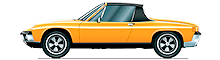 Porsche 912
Porsche 912
 Porsche 904
Porsche 904
 Porsche 550
Porsche 550
 Porsche 356 Speedster
Porsche 356 Speedster
 Porsche 356
Porsche 356