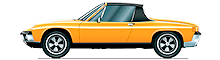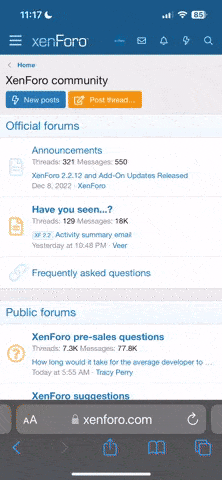Having installed a double din Kenwood head unit last year I decided to add the backup camera. Not that you really need one in the 996 but my daily driver has a camera and reversing sensors, that you just get used to!
The first camera I ordered was a Kenwood CMOS camera. Even though it was only 24mm by 24mm it seems massive as it stuck out a strange angle when I offered it up - so it went back. I was about to have a change of heart and bin off the idea when I spoke to Chris at reversing camera UK, who told me about this tiny camera he just had in stock. When it arrives it was so small I decided to mount it within one of the letters on the number plate (it is only 12mm wide!
https://www.reversingcamerasuk.com/ultra-small-cmos-bullet-camera.html
I followed the instructions on this site which made it very easy. I won't lie it is a really fiddly job feeding the wires through the bulk head to the back seats and then behind the trip (a long wire coat hanger is your friend here!).
https://rennlist.com/forums/996-forum/1071797-installing-backup-camera.html
Wiring it up was easy as I only needed it to come on when I was in reverse, if you want to be able to select it all the time it is a little more complicated as you need to find a switched power.
Anyway here it is finished (see if you can spot the camera!).
If you have any questions please let me know, it was easier than the original Kenwood install as I have MOST and amplifier so needed to get all sorts of conversion kits, this was just a plug in and play - if you are installing a new head unit do this at the same time, as nothing is more disheartening that having to pull out your head unit after you vowed never to touch it again!!
The first camera I ordered was a Kenwood CMOS camera. Even though it was only 24mm by 24mm it seems massive as it stuck out a strange angle when I offered it up - so it went back. I was about to have a change of heart and bin off the idea when I spoke to Chris at reversing camera UK, who told me about this tiny camera he just had in stock. When it arrives it was so small I decided to mount it within one of the letters on the number plate (it is only 12mm wide!
https://www.reversingcamerasuk.com/ultra-small-cmos-bullet-camera.html
I followed the instructions on this site which made it very easy. I won't lie it is a really fiddly job feeding the wires through the bulk head to the back seats and then behind the trip (a long wire coat hanger is your friend here!).
https://rennlist.com/forums/996-forum/1071797-installing-backup-camera.html
Wiring it up was easy as I only needed it to come on when I was in reverse, if you want to be able to select it all the time it is a little more complicated as you need to find a switched power.
Anyway here it is finished (see if you can spot the camera!).
If you have any questions please let me know, it was easier than the original Kenwood install as I have MOST and amplifier so needed to get all sorts of conversion kits, this was just a plug in and play - if you are installing a new head unit do this at the same time, as nothing is more disheartening that having to pull out your head unit after you vowed never to touch it again!!