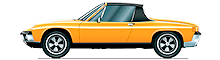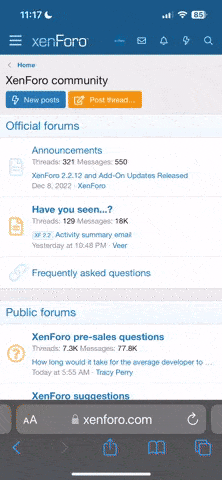Maxthedane
Monza
- Joined
- 11 Apr 2019
- Messages
- 160
Thanks for the info on this thread and to those guys who got in touch to answer my questions on this.
I bought this unit from Amazon https://www.amazon.co.uk/gp/product/B07BR2ZZCY/ref=ppx_yo_dt_b_asin_title_o06_s00?ie=UTF8&psc=1
and had it fitted in Coventry by the very helpful Tee at Porschawerks https://www.porschawerks.com
It's hooked up in place of the CDC-4 (6 CD changer in the boot) and plays perfectly music via bluetooth from phone. It also has a microphone for the phone which in the end was positioned at the top right of the window frame on my 996 C4 cabriolet.
The CDR23 just shows CDC on screen but it's music & phone coming through. The scan knob on the right enables me to change tracks or accept an incoming phone call. It all works a treat but most importantly to me the original kit/facia on the dash is untouched & original and there are no stray wires anywhere.
FYI - having had a discussion with Tee we decided not to locate the microphone behind the OEM grill on the dash because the mic. on the bluetooth set was a different shape and not easily manipulated (it would have required cutting away parts of the dash grill).
I bought this unit from Amazon https://www.amazon.co.uk/gp/product/B07BR2ZZCY/ref=ppx_yo_dt_b_asin_title_o06_s00?ie=UTF8&psc=1
and had it fitted in Coventry by the very helpful Tee at Porschawerks https://www.porschawerks.com
It's hooked up in place of the CDC-4 (6 CD changer in the boot) and plays perfectly music via bluetooth from phone. It also has a microphone for the phone which in the end was positioned at the top right of the window frame on my 996 C4 cabriolet.
The CDR23 just shows CDC on screen but it's music & phone coming through. The scan knob on the right enables me to change tracks or accept an incoming phone call. It all works a treat but most importantly to me the original kit/facia on the dash is untouched & original and there are no stray wires anywhere.
FYI - having had a discussion with Tee we decided not to locate the microphone behind the OEM grill on the dash because the mic. on the bluetooth set was a different shape and not easily manipulated (it would have required cutting away parts of the dash grill).