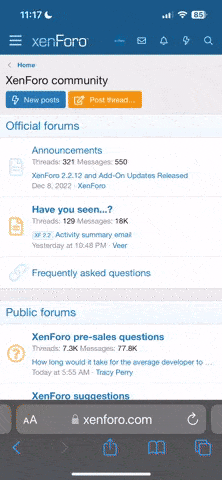Porsche 911 UK Enthusiasts Online Community Discussion Forum GB
Welcome to the @Porsche911UK website. Register a free account today to become a member! Sign up is quick and easy, then you can view, participate in topics and posts across the site that covers all things Porsche.
Already registered and looking to recovery your account, select 'login in' and then the 'forget your password' option.
You are using an out of date browser. It may not display this or other websites correctly.
You should upgrade or use an alternative browser.
You should upgrade or use an alternative browser.
Double din head unit installation
- Thread starter Kbald
- Start date
I bought a Bose fitting kit and cage with surround from the states while I was there this summer. I have fitted the rear view camera and the 2 auxiliary USB ports between the heated seat switches. I also bought the tyre pressure monitoring system only to find out the tyre valves don't fit my porsche 996 turbo wheels. Love the way the screen goes straight to the rear camera as soon as I select reverse even if the head unit is switched off. It does the same with phone calls so no having to turn it on when ya phone rings. I also fitted some logo puddle lights in the door bottoms.

infiniti q70l 0 60

molar mass of bromine liquid

rudyard kipling famous poems

short love poems kids

infiniti q70l 0 60

molar mass of bromine liquid

rudyard kipling famous poems

short love poems kids
Looks good :thumb:
Got mine finished bar the final filing down of the connect2 surround so was going to post s few pics of bits i couldnt find on the other great guides for anyone else doing it.
Not sure how to do the pics like barefoot has done here and Alex's threads though, as that will look better than how i put them in. Any suggetions?
Got mine finished bar the final filing down of the connect2 surround so was going to post s few pics of bits i couldnt find on the other great guides for anyone else doing it.
Not sure how to do the pics like barefoot has done here and Alex's threads though, as that will look better than how i put them in. Any suggetions?
So here are a few pics as promised on the install. I haven't got the how to dismantle the the Horseshoe hosing or removing the old unit pictures as there are plenty of threads on this.
1) In summary though get the 2 VW style pins and pull out old stereo and remove wire clips
2) Remove the fascia and unscrew the HVAC unit and pull out.
3) Pull off the side panels from the horseshoe (pull apart by hand) and unclip the wires.
4) remove the 4 hex screws and pull out the unit to leave the gaping hole.
5) Pull off the side trim from the lower console each side and then the carpet covers and the front cover by the gear stick. All just pull off.
Once the old Horseshoe unit is out you need to trim this to fit the double DIN cage. Without Alex's equipment I used older school methods of a dremel cutting disc first as per the image and then filled it down to make it fit.


Test fitted the cage to make sure all was ok.


Next I had to secure this to the horseshoe housing. I did some research and as I couldn't be bothered to move everything round in my workshop to get the saws out for the aluminium as Alex did I lined it up and marked and drilled some 3mm holes through the horseshoe casing and used self tappers to secure the cage in which worked well enough


That was stage 1 complete and then onto the fitting of the head unit and wiring this in.
The existing wires from the stereo simply plugged into the adapter for the new head unit.

This then clips into the unit

I then connected the aerial adapter, GPS unit, USB Cables for the DAB+ radio which was everything I needed to connect to the existing wires

I then removed the lower console as it was only 4 torx screws and removed the existing panels. I was going to put the HVAC in the top slot but wasn't convinced of my plastic trimming skills so chickened out and went for the bottom unit where it just pushed into place with a bit of force. This then screws into the existing holes.
The cables simply pull through the passengers side from the old position and can be fed to the side of the side panel connectors rather than messing about feeding them through the other holes.

I decided that I wanted a USB in the top cubby hole for android auto, charging etc for my phone so with the top cubby hole I used am 18.5 mm circular drill bit through the middle and slipped the wire through then put the rubber cover back in and reclipped it.


The leads can then be connected to the back of the HVAC unit and this section refitted. I got the trim fascia from the OPC for about £5.00 part number 996.552.539.00. The USB cable is simple to feed back up to the top section for the stereo section to connect back into the back.
The next step was to put the Horseshoe section back in and reattached with the 4 torx screws and connect the lighter and controls on either side which clip back on and back in easily.
I then tested the unit the GPS worked fine under the dash so stuck it to the metal frame at the back if the head unit section and the dab aerial is in there at the moment too but haven't tested that yet so may get moved later.
I then slid the head unit in and with a bit of a push she was all done nearly.

Still filling down the connects 2 fascia panel which is taking some time but will get there eventually.
Hopefully this will be of some assistance to others alongside things such as Alex excellent write ups and all in all was pretty easy to do.
1) In summary though get the 2 VW style pins and pull out old stereo and remove wire clips
2) Remove the fascia and unscrew the HVAC unit and pull out.
3) Pull off the side panels from the horseshoe (pull apart by hand) and unclip the wires.
4) remove the 4 hex screws and pull out the unit to leave the gaping hole.
5) Pull off the side trim from the lower console each side and then the carpet covers and the front cover by the gear stick. All just pull off.
Once the old Horseshoe unit is out you need to trim this to fit the double DIN cage. Without Alex's equipment I used older school methods of a dremel cutting disc first as per the image and then filled it down to make it fit.


Test fitted the cage to make sure all was ok.


Next I had to secure this to the horseshoe housing. I did some research and as I couldn't be bothered to move everything round in my workshop to get the saws out for the aluminium as Alex did I lined it up and marked and drilled some 3mm holes through the horseshoe casing and used self tappers to secure the cage in which worked well enough


That was stage 1 complete and then onto the fitting of the head unit and wiring this in.
The existing wires from the stereo simply plugged into the adapter for the new head unit.

This then clips into the unit

I then connected the aerial adapter, GPS unit, USB Cables for the DAB+ radio which was everything I needed to connect to the existing wires

I then removed the lower console as it was only 4 torx screws and removed the existing panels. I was going to put the HVAC in the top slot but wasn't convinced of my plastic trimming skills so chickened out and went for the bottom unit where it just pushed into place with a bit of force. This then screws into the existing holes.
The cables simply pull through the passengers side from the old position and can be fed to the side of the side panel connectors rather than messing about feeding them through the other holes.

I decided that I wanted a USB in the top cubby hole for android auto, charging etc for my phone so with the top cubby hole I used am 18.5 mm circular drill bit through the middle and slipped the wire through then put the rubber cover back in and reclipped it.


The leads can then be connected to the back of the HVAC unit and this section refitted. I got the trim fascia from the OPC for about £5.00 part number 996.552.539.00. The USB cable is simple to feed back up to the top section for the stereo section to connect back into the back.
The next step was to put the Horseshoe section back in and reattached with the 4 torx screws and connect the lighter and controls on either side which clip back on and back in easily.
I then tested the unit the GPS worked fine under the dash so stuck it to the metal frame at the back if the head unit section and the dab aerial is in there at the moment too but haven't tested that yet so may get moved later.
I then slid the head unit in and with a bit of a push she was all done nearly.

Still filling down the connects 2 fascia panel which is taking some time but will get there eventually.
Hopefully this will be of some assistance to others alongside things such as Alex excellent write ups and all in all was pretty easy to do.
Update on the dab radio as the arieal is now installed. Tried to get it under the dash but couldnt get a strong enough signal so decided to put it infront of the rear view mirror so its semi hidden and doent look too bad.
To do this you need to remove the a pillar and sun visor.
The sun visor has one torx screw under a pull out panel for the clip bit and a clip comes out and two torx for the actual visor part. With that removed you can oull off the a pillar.
Next you need to remove the dome light. The main light part pulls out from the front by the wind screen pull it towards you. Then remove the two dome eyes for the alarm sensor to reveal 2 more torx screws and this then gives access to pull down the trim to fit the metal contact of the arieal to the top of the windscreen and then the sensor by the rear view mirror.
Feed the cable along and down the frame then inside the dash to the left corner of the passenger footwell. Then along the underside of the dash and take the two lower console side panels off, pop the radio out and feed it up into the cage if that makes sense. Pretty easy and logical to be fair. Screw it all back together and panels back on and enjoy!
One other thing too. There is a blue and brown wire that connects by a spade connector behind the cigarette lighter that is a ground for the alarm on the old radio unit. When you put the new unit in put some electrical tape round this wire and dont connect it as it will then cause a bleep when you lock the car and maybe the alarm going off as it thinks the old radio is missing.
To do this you need to remove the a pillar and sun visor.
The sun visor has one torx screw under a pull out panel for the clip bit and a clip comes out and two torx for the actual visor part. With that removed you can oull off the a pillar.
Next you need to remove the dome light. The main light part pulls out from the front by the wind screen pull it towards you. Then remove the two dome eyes for the alarm sensor to reveal 2 more torx screws and this then gives access to pull down the trim to fit the metal contact of the arieal to the top of the windscreen and then the sensor by the rear view mirror.
Feed the cable along and down the frame then inside the dash to the left corner of the passenger footwell. Then along the underside of the dash and take the two lower console side panels off, pop the radio out and feed it up into the cage if that makes sense. Pretty easy and logical to be fair. Screw it all back together and panels back on and enjoy!
One other thing too. There is a blue and brown wire that connects by a spade connector behind the cigarette lighter that is a ground for the alarm on the old radio unit. When you put the new unit in put some electrical tape round this wire and dont connect it as it will then cause a bleep when you lock the car and maybe the alarm going off as it thinks the old radio is missing.
SaintsPaul
Nurburgring
- Joined
- 17 Nov 2012
- Messages
- 383
Any pics of the DAB aerial install?
I am changing my head unit for a single din DAB unit and not sure at the moment where I might be going to fit the aerial. Has anyone tried fitting a magnetic antenna in the frunk area? Is the reception likely to be poor?
I am changing my head unit for a single din DAB unit and not sure at the moment where I might be going to fit the aerial. Has anyone tried fitting a magnetic antenna in the frunk area? Is the reception likely to be poor?
Will post one later. Ideally I would have had it somewhere else but I had the aerial so pressed on and I think it looks fine.
I had heard about someone mounting one by the pollen filter you could try that, or maybe under the plastic for the windscreen wipers and as long as you can get the wire into the dash I think that would work.
This one seems to work under the dash so may be worth a try but check the connector first as this one is an SMB so may need an adapter or try finding and SMA one if thats what type of connector you have as thats what mine had.
https://www.amazon.co.uk/Toiot-Inte...703679&sr=8-2-spons&keywords=dab+aerial&psc=1
I had heard about someone mounting one by the pollen filter you could try that, or maybe under the plastic for the windscreen wipers and as long as you can get the wire into the dash I think that would work.
This one seems to work under the dash so may be worth a try but check the connector first as this one is an SMB so may need an adapter or try finding and SMA one if thats what type of connector you have as thats what mine had.
https://www.amazon.co.uk/Toiot-Inte...703679&sr=8-2-spons&keywords=dab+aerial&psc=1
Just a very quick note about the DAB aerial positioning - the signal has a vertical polarity, so as close to straight up / down as possible would give you the best reception in weaker signal areas.
Passenger side close to the top of the screen gives the best compromise. :thumb:
Passenger side close to the top of the screen gives the best compromise. :thumb:
Similar threads
- Locked
- Replies
- 1
- Views
- 705
- Replies
- 29
- Views
- 7K
- Replies
- 4
- Views
- 905
- Replies
- 4
- Views
- 2K
New Threads
-
964 been sat for 7 years, what to do (to get it running)
- Started by DomT177
- Replies: 0
-
911uk Porsche Evening @ Fairmile Pub, Cobham, Surrey 2024 - 3rd Wed 6pm (Apr to Sept)
- Started by 911UK
- Replies: 0
-
Help regarding VTS Vodafone (Cobra) Tracker on 997.2GT3RS
- Started by Nethermill
- Replies: 4
-
An ode to the 996 c2022, aircooled evangelists find a safe space
- Started by Thunderace
- Replies: 5
-
-
-
For Sale Ed Guard Seat Bolster protectors
- Started by Darbo
- Replies: 0
Porsche Model Range
Porsche 911
Porsche 992: 2018- Porsche 991: 2011-2019
Porsche 991: 2011-2019
 Porsche 997: 2004-2012
Porsche 997: 2004-2012
 Porsche 996: 1997-2005
Porsche 996: 1997-2005
 Porsche 993: 1993-1998
Porsche 993: 1993-1998
 Porsche 964: 1989-1993
Porsche 964: 1989-1993
 Porsche Carrera 3.2: 1983-1989
Porsche Carrera 3.2: 1983-1989
 Porsche Carrera SC: 1977-1983
Porsche Carrera SC: 1977-1983
 Porsche 930 Turbo: 1975-1989
Porsche 930 Turbo: 1975-1989
 Porsche Early 911: 1964-1977
Porsche Early 911: 1964-1977

Porsche Hypercars
Porsche 918 Spyder Porsche Carrera GT
Porsche Carrera GT
 Porsche GT1
Porsche GT1
 Porsche 959
Porsche 959

Other Current Porsche Model
Porsche Taycan : (2019-0%) Porsche Macan : 2013-
Porsche Macan : 2013-
 Porsche Panamera : 2009-
Porsche Panamera : 2009-
 Porsche Cayman: 2005-
Porsche Cayman: 2005-
 Porsche Cayenne: 2003-
Porsche Cayenne: 2003-
 Porsche Boxster: 1997-
Porsche Boxster: 1997-

Porsche Legacy Models
Porsche 928 Porsche 968
Porsche 968
 Porsche 944
Porsche 944
 Porsche 924
Porsche 924
 Porsche 914
Porsche 914
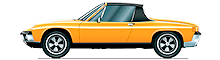 Porsche 912
Porsche 912
 Porsche 904
Porsche 904
 Porsche 550
Porsche 550
 Porsche 356 Speedster
Porsche 356 Speedster
 Porsche 356
Porsche 356